OpenAL Software- Should You Keep It or Remove it From Your PC?
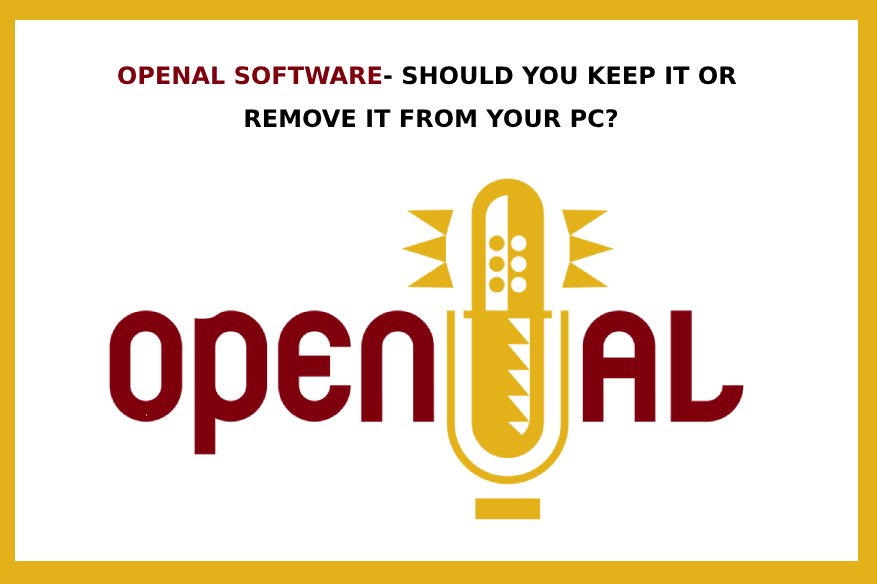
OpenAL is not a virus, but what should you do with it? When is the question everyone has in their mind?
Normally, OpenAL on Windows will not consume much CPU or memory; the Open AL program is dispensable when playing games like NFS.
You will know something called OpenAL once you install a new graphics card on your PC. You will see there is a program named OpenAL in installed programs.
Now you may wonder if it is safe to remove this OpenAL and what it is used for on your PC; let’s dive into it.
What is OpenAL?
As the abbreviation of Open Audio Library, it is a cross-platform API (Application Programming Interface). It is dedicated to displaying multichannel three-dimensional positional audio, which is also why the Open al program is sometimes embedded in your PC.
So when you want to play games, you will need OpenAL. You can also enjoy a more vivid game with perfect sound effects. Of course, some audio applications also require OpenAL on Windows 7, 8 or 10.
Developed by Loki software, the intention was to transplant Windows commercial games to Linux. After the closure of Loki software, the OpenAL program is kept by Freeware.
What is OpenAL on my Computer
OpenAL is now owned by Creative Technology, which controls the software, and interestingly Creative Technology has made significant progress with OpenAL.
Some computer experts use OpenAL to take advantage of the simulated attenuation. Sadly, this program does not fall under the vital system program. Doppler Effect, and material densities it provides for games or audio software.
The problem is that most people don’t know what to do with this program; some think it is related to Windows 7, so deleting it will jam up the Windows 7 OS. So now the big.
Should I Remove OpenAL?
OpenAL software on your PC seems useless, but just as you have been prompted, OpenAL is necessary for specific applications. For instance, in some games, OpenAL offers you 3D realism. In this way, you would better not uninstall OpenAL.exe from your PC. And by default, it brings you benefits rather than a virus, so there are no adverse effects if you keep the host OpenAL on your computer.
Can I Uninstall OpenAL although OpenAL comes to you with the audio or sound card, if you feel like removing it, there is no harm. So if you want to uninstall, it is all at your discrepancy.
If you have never used this OpenAL program and will not use it in the future, you can try to delete it from Windows 7, 8, and 10, especially when there is OpenAL high CPU or memory or any other Open AL errors on your PC.
So once you have decided to uninstall the OpenAL on your PC, there is no need for you to get an idea about how to download or update Open all drivers for Windows 10.
Also, Read the following: