Windows 7 Support Ends Today – What should you do?
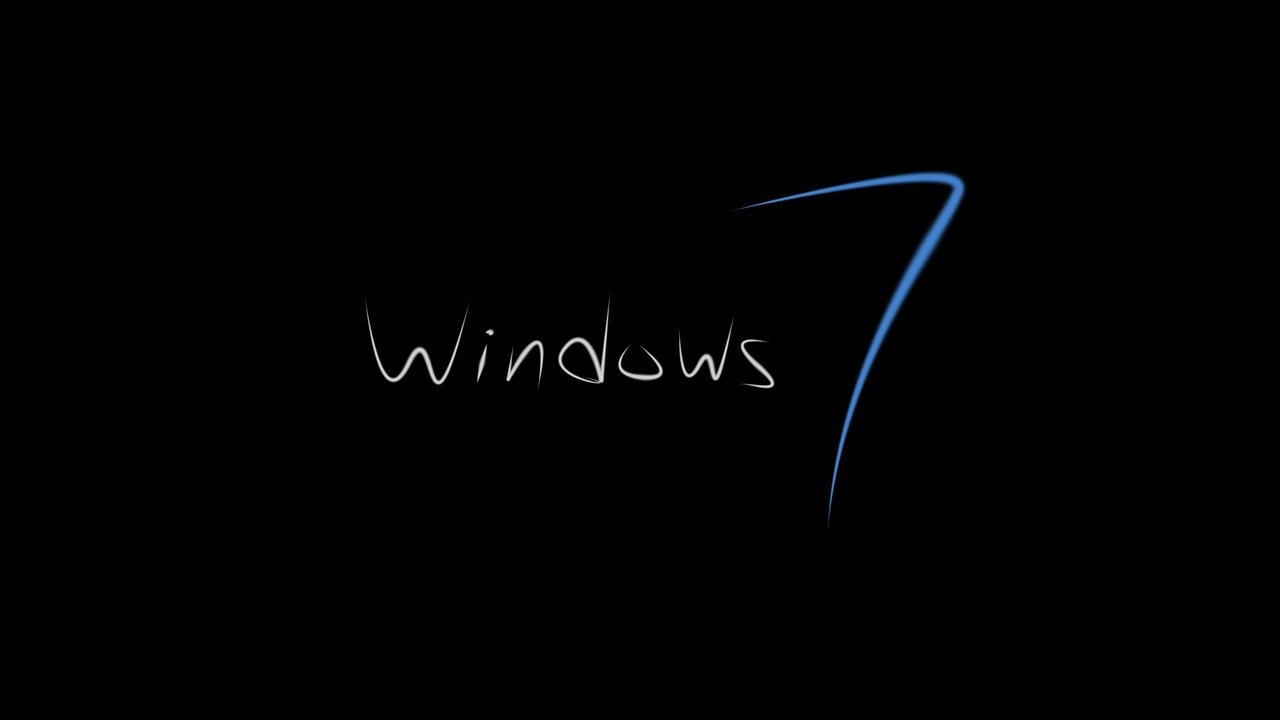
If your business is still running on Windows 7, it is time to take the end of January 14, 2020 seriously. Here are the four options.
If your company still operates on Windows 7, you have to make some important decisions and there is very little time left. The end of support for Windows 7 is only hours away officially— January 14, 2020. After that year, Microsoft would automatically stop delivering security updates and many third-party vendors will also have withdrawn support.
Most companies have long completed their Windows 10 migration planning and are in the final phases of implementation of this plan. If you’re still inaccurate or incompatible, it’s time to take it seriously. (To make certain that you are aware of the coming deadline, as the deadline approaches Microsoft displays pop-up notifications on Windows 7 PCs, you’ll receive the complete message warning you that your operating system is no longer supported after the deadline passes) I calculate that you have four options for this. Which one you choose depends on why your company still sticks to Windows 7.
If the main reason for this is inertia, you must find something that motivates you. For example, you could calculate cleaning costs after a successful ransomware attack, including the loss of business as you struggle to recover.
You may want to learn that running an unregulated, unpatched operating system places you at risks of infringement, resulting in heavy fines and business failure until consumers become aware of them.
A compatibility issue is the other possible deployment blocker. Compatibility should not be a problem for most Windows 7 apps. A Microsoft project named Windows App Assure offers free program remediation programs for companies paying for Office 365 licenses. Microsoft says its engineers will “help you to remediate customized business line apps, engage 3rd party software companies with Windows 10 and resolve Office 365 ProPlus macro and add-in issues.” If your business relies upon specialized hardware or line-of-business programming that will absolutely not run on Windows 10, you could take the opportunity to pay to extend the dead support to Windows 10. But that only extends the unavoidable one to two years, or at most three years. Your search for a substitute should now be well under way.
So, what’s your choice?
As I know that at least a dozen people in the comments on this post will offer one specific suggestion, let me put it right at the top of the list.
OPTION 1: SWITCH TO LINUX/Other OS
Something tells me that most companies with Windows7 have already taken this option into consideration and refused it until the bitter end. This is especially the case for companies which are limited by compatibility issues with a Windows-critical application.
But of course, if the mobile system is fully replaced and every productivity device you have turned off it’s a preferable alternative to the next choice in the chart.
OPTION 2: DO NOTHING
Windows 7 won’t stop operating on January 15, 2020. However, you would probably not notice any improvements. This is certainly an option if you feel lucky. You may even find the absence of monthly updates to be convenient.
WINDOWS 10 So you want to keep Windows 7 running? Good luck to small businesses Anything changes: Microsoft redesigns the 100 icons used in its applications & FAQ tools: How to handle Windows 10 patches Affordable Laptop offers: Windows & Chromebooks for $500 (CNET) Windows 10; Spoiler’s warning cheat sheet (TechRepublic).
If you absolutely need to operate one or more Windows 7 PCs, maybe because you are running a critical app or controlling an old but essential hardware, the best advice I can give is to completely disconnect the machine and lock it so that only one unreplaceable app is operational.
OPTION 3: Pay for EXTENDED SUPPORT
Microsoft offered to continue to supply patches for XP appliances owned by major companies paying for Custom support agreements when Windows XP support ended in April 2014. But the contracts weren’t inexpensive. Only very large companies could qualify for one and then, as my colleague Mary Jo Foley discovered, the cost was literally millions of dollars
The extended support option for Windows 7 is much more democratic. Microsoft announced its plan to offer paid Windows 7 Extended Security Updates (ESUs) in September 2018, and in October 2019 the company announced that this support was being extended to companies of all sizes. Nor will you need megabucks: annual cost of a calendar year 2020 ESU contract is around $50 per device (although your reseller may charge more), up to $100 a year in year two and $200 in year three.
This escalating price schedule aims to discourage Windows 7 users who would otherwise be tempted to take the boot a little further down the road. You will also need to locate a reseller that is a member of the Cloud Service Provider network and can provide the ESU licenses that you need. This isn’t as straightforward as I learned as I attempted to do just that.